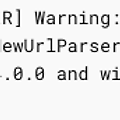
에러와 싸우느라 36시간을 고생한 이야기
next.js와 mongodb로 개인 프로젝트를 진행하던 중 임시로 배포를 해봤다. 이전 react 프로젝트를 netlify로 배포했었고, netlify에서 next.js 배포도 지원하기 때문에 금방 할 줄 알고 netlify로 먼저 배포했었다. 사담인데 vercel이 훨씬 배포가 쉬웠다...next.js 개발한 곳에서 vercel도 개발했으니 어찌보면 당연하긴 한데 이 쪽도 push시 자동 배포가 안 되어서 원인을 찾느라 고생 꽤나 했다 (따로 레포지토리를 연결하고 브렌치 지정해주니 정상 작동). 직면한 문제 문제는 netlify 배포에 성공하고 나니 페이지는 불러오지만 db에서 데이터를 가져오지 못하는 것이었다. console을 확인해도 network를 확인해도 에러에 대한 명확한 원인이 없어 이걸 ..
- ToyProject/InventoryManagement
- · 2023. 10. 22.
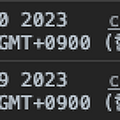
풀지 못 한 문제(실시간 시계)
현재 시간을 실시간으로 사용해야 하는데 문제가 생겼다. setInterval을 사용해서 1초마다 시간을 뽑아낸 후 recoil에 보냈는데... 보낸 시간을 불러와 뽑아보면 오늘 날짜보다 하루 늦은 날짜로 나온다. recoil에 보낸 후 다시 불러오는 동안 아무런 가공도 거치지 않았다. 그저 recoil에 set 한 후 다시 import 해서 찍었을 뿐인데... 하루는 어디에 잡아먹힌 것인가. // component.js useEffect(() => { const id = setInterval(() => { const now = new Date(); const todayInKorea = new Intl.DateTimeFormat("en-US", { timeZone: "Asia/Seoul", year: "n..
- ToyProject/InventoryManagement
- · 2023. 10. 20.


![[Ez to Play / Error Note] 이미지 태그로 감쌌을 때 생기는 공백 문제](http://i1.daumcdn.net/thumb/C120x120/?fname=https://blog.kakaocdn.net/dn/JBvkh/btsvmyFoYIp/yCiwVRVD93liqUefzhLK80/img.gif)